How to Tame Your AI Coding Agent

I think many of us who work with AI coding assistants understand the challenges and frustration that comes along when your code gets too big and complicated.
I know I have, I'd start a project with a clear idea in my head, give the AI a few prompts and hope it could read my mind. What followed was a frustrating cycle: hours spent debugging hallucinated functions, re-explaining core requirements, and trying to undo elegantly written code that completely missed the point.
So many times my AI would go off-course, forgetting the initial request and creating a tangled mess of code. I spent way more time trying to debug what the AI did and re-educate it on the context than I'd care to admit.
Discovering GitHub's Spec Kit
I can't remember who shared this with me, but I recently discovered GitHub's Spec Kit. It's a super cool tool that introduces "Spec-Driven Development" into your AI agent's development workflow. It currently has over 30,000 stars on GitHub.
According to the Repo:
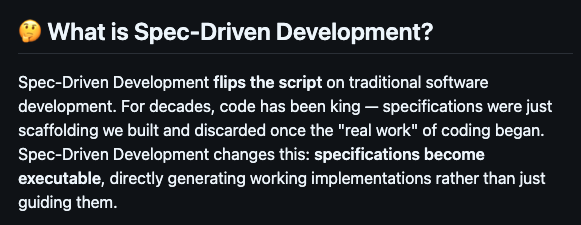
The Spec Kit is a framework for defining your project's intent before your AI agent even writes the first line of code. At a high level, what it does is that it creates a specification document, usually a spec.md file, that becomes an anchor point during the entire project.
How it's been helping me:
This specification file acts as a way to prevent my AI from forgetting my requirements. It is loaded into the context for every subsequent request, which reduces the chance that the AI agent will forget the context and hallucinate.
This document contains everything from acceptance scenarios to granular technical requirements. This allows the AI agent to understand clearly what I'm setting out to achieve.
This brings a much needed engineering discipline to my workflow:
-
Instead of guessing what the user (me) wants, the AI agent now constantly references a detailed spec sheet with defined criteria that we agreed upon beforehand.
-
The AI is less likely to forget important information or introduce potential deviations deep in the development cycle because now it has the spec sheet to use as a constant reference point.
-
My development workflow and speed is far more predictable now that I have a structured workflow that I can apply to any project.
Although it does take a longer time because now I have to force myself to think about what I actually want my project to achieve and all the technical specifications to get there before the first line of code is written. I end up saving a lot more time in the future because i do not need to constantly remind the agent on what is expected of them.
My Process using GitHub's Spec Kit
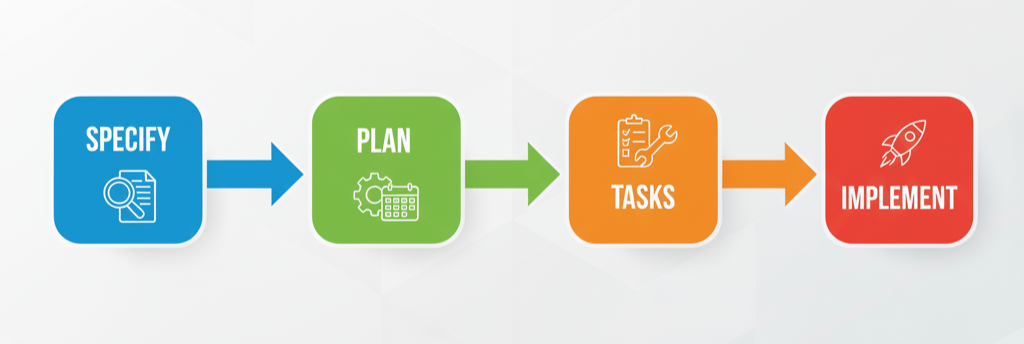
I use a four step process which brings me from a high level concept to the implementation of the code.
-
Specify (
/specify): This is where I define the "what" and "why." I provide a high-level goal, and the AI helps me flesh it out into aspec.mdfile. It creates a structured document with sections forExecution Flow,Functional Requirements, and crucially, certainEdge Cases. -
Plan (
/plan): Once the spec is created and vetted by me, I focus on the "how." Using the/plancommand, the AI generates aplan.md. This technical blueprint outlines the architecture. We define theTechnical Contextwith specific frameworks that we want to use and what theProject Structurewill be. -
Task (
/tasks): Now that we have the technical plan, the/taskscommand breaks it down into a granular, actionable checklist. The AI breaks down theplan.mdand generates a list of discrete engineering tasks, like "Implement theUsermodel inmodels/user.py" or "Create thePOST /api/v1/usersendpoint with input validation." -
Implement (
/implement): Now the code gets created, using the/implementcommand. I can now tackle one task at a time. I will usually feed a specific task to the AI, and because the scope is so tightly defined and backed by the spec and plan files, the generated code is relatively accurate and fits within the established architecture. Alternatively, I can just YOLO and let the AI agent take the wheel and implement the entire project and test it in one go.
It's important to note that this isn't a silver bullet for one-shot coding projects. You will still encounter bugs. Furthermore, no matter how detailed your prompts are, you might forget a small feature or API route that forces significant structural changes. I found that some back-and-forth debugging with the AI was still a necessary part of the process.
TLDR
The GitHub Spec Kit has really changed the way I prototype my projects. No more prompting Gemini to give me a half-baked Product Requirements Document (PRD) that my AI agent and even I won't follow. No more constantly reminding them about context that was talked about only two prompts ago.
It has brought me a certain level of engineering rigor when it comes to AI assisted development. By forcing me to slow down and think about my specifications upfront, it changes my AI partner from a creative yet wildly unpredictable partner into a very effective tool. I have so far tested this on a new project and an existing one, and I am certain that now, I have better control, the code quality has improved, and I'm spending more time building instead of debugging hallucinations.
If you've felt the same frustrations with AI coding assistants, I highly recommend integrating Spec Kit into your workflow. It represents a necessary shift towards a more structured and intentional partnership between developers and AI.